Listen to Dan and Brian discuss these tips in more detail in Episode 2 of the Plan2Win Podcast
If you mention to someone that you are thinking about running a Pay Per Click (PPC) ad campaign, you will likely get one of two reactions.
One marketer might tell you to run. She might say PPC can be very expensive and not very efficient because you are competing with national organizations with immense levels of marketing dollars and you will not be able to make a dent.
She might be right. Though, to be fair, I find a lot of the expense comes from competing with smaller companies that just turn on the PPC spigot and always bid high for every keyword. You know, until they run out of money in a very short period of time.
Another marketer might tell you that because of the ability to hyper-target your ads and track EXACTLY how well each ad works, there is no reason to do anything other than PPC.
She might be right as well. She’s on the same page as Google with this line of thinking. Google wants you to know that on average, a client makes $2 for every $1 spent on PPC advertising. So in Googleland, why would you NOT spend $5000 to make $10000? $5 million to make $10 million. It’s like printing money!
You can obviously see where I’m going with this. The answer is, of course, somewhere in the middle. Some campaigns are more suited to PPC than others. In the end, it depends on what your goals are. If you are just looking at brand awareness/identity, then PPC is not what you want. (Don’t worry, Google Ads can help you with a non-PPC exposure campaign as well)
Assuming you’ve done your research and have decided that a PPC campaign is right for you, here are 5 tips to help get you started. Note: I’m referring to Google AdWords throughout these tips because they are, by far, the biggest PPC and online marketing service out there. Nobody else is even close. However, these tips would also apply to services like Bing, Microsoft, Quora, Facebook, etc.
1. Set up Google Analytics first
It’s happened to me several times. Someone asks me to look at their Google AdWords campaign to help optimize it and they give me access to their AdWords account. I’ll ask them for a link to their Google Analytics Account as well and they have either not set one up yet or they have not linked their AdWords and Analytics accounts. This can be a very costly mistake. I would recommend that you spend NO money on PPC until you have your Analytics account tied to your Adwords account and you have tested to make sure everything is working correctly.
While you can track clicks and keywords with the stats provided by AdWords, it’s hard to make any decisions on your account without knowing what the customer did once they got to your site. This is where your Analytics account comes in.
From Analytics, you can see exactly where customers are going once they get to your site. You can see where they are leaving your site, perhaps not getting the information they needed. In fact, with Analytics, you can often see not just the keyword, but the EXACT PHRASE someone entered into a Google search that triggered the ad that brought them to your site. This information is invaluable to your campaign and it costs nothing to set up.
Get this in order before you spend money on any PPC campaign.
2. Start Slow
Don’t make your first PPC campaign an expensive one. In fact, take a very small percentage of your total campaign budget (maybe 1%-5%) and use this to run a test. Set up your campaigns and keywords in the manner you THINK they should be set up, spend some money to see what ACTUALLY happens with your campaign. It’s almost a certainty that keywords you think will work won’t and keywords you were on the fence over will outperform.
At this point, since you’ve already tied your Analytics account to your AdWords account, you will be able to see what is actually happening when someone clicks an ad and lands on your site. You will be able to see the exact search phrasing that is triggering your ads. (This is KEY to tip number 3)
Once you’ve spent a bit on testing and have made the changes based on those results, up the budget to get you where you need to be. Burning through 40% of your budget BEFORE you see an anomaly in your results is a tremendous waste of your money.
3. Use Negative Keywords
In my opinion, this is the most important and most overlooked tip we can give. (I had to put it as number 3 on the list because the first two deal with setting up your accounts but once you start, this is KEY)
Negative keywords are the words that someone can enter into Google search that ensure YOUR ad will not show, no matter what else they looked for.
But wait, I WANT my ad to show to as many people as possible, right? No. You do not.
Let’s say you run a carpet cleaning business. You use very high-end equipment and deal mostly with customers that pay a premium price for your service. Someone does a search for “cheap carpet cleaning”. Do you want your ad to show up? Probably not. This customer is looking for something you do not offer. You are not the least expensive service out there. You COULD convince them that you have a better service and are worth the extra money, but do you want to pay for that click? The person that starts a search with “cheap” is not who you want to pay to bring to your site.
It’s critical during your “testing” phase (mentioned above) but also very important while your campaign is running to monitor your analytics to discover other words you will need to add to your keywords list. Trust me. There will be PLENTY that you haven’t thought of.
4. Use VERY direct targeting
Back when I started running Google Ads and other PPC campaigns, this wasn’t AS important as it is now because clicks for even the big keywords were costing $.25-$.45 each. Now, clicks CAN BE very very expensive. How expensive?
If you search for “Insurance”, “Loans”, or “Mortgage” and you click on an ad in the search results… you just cost whichever company’s ad you clicked on about $50. That’s right… $50! For a single click.
Your keywords probably won’t cost that much but remember, you are bidding against every one of your major competitors. If you own a small business, you are probably going up against at least a couple of national firms with very large marketing budgets. This is where your targeting comes in.
This is where you need to get creative with your keywords. This is where you need to figure out which keywords are actually bringing customers that spend money (you would raise your spend on those keywords) and which are not.
Small items are easy to overlook as well. I once had a client that ran a plumbing business and he came to me and said he can’t afford to run more PPC ads because they were costing him a fortune. I was shocked when I opened his account.
He was spending $600/month on ads and he said he could only recall “a couple of leads” from the ads that turned into actual jobs. (Which in and of itself is a problem because if you don’t have your Analytics setup to know which clicks are turning into leads, you are starting with an 0-2 count).
I could instantly see the problems. First, he wasn’t using negative keywords so he was getting many “cheap”, “low-cost”, and even “free” clicks that he was paying for. (Who searches for “free plumber”? Is that even a thing?) Secondly, he didn’t target his geographic area. He serviced about 3 counties but he was paying for clicks from the other side of the state. People that could never be his customers.
There were many problems, but those were the biggest.
If you are in a business with a lot of competition, you might not be able to control the cost of the keywords you need to use, but you certainly can and MUST control who your ad is served to so the right people are clicking it.
5. Make sure the landing page is relevant to the keyword
One nice feature about setting up your PPC campaign is that different ads can have different landing pages. (The page someone goes to when they click on your ad).
The simplest way to explain this is… You run a small motor sales and repair shop. You sell snowblowers, lawnmowers, and garden tractors. When setting up your ads, you might be tempted to run ads for each product line and use your home page as the landing page, figuring that people will look for what they want once they get there.
Don’t do that. Because they won’t.
When they click on a snowblower ad, they should go DIRECTLY to a page showing your snowblowers. If your ad says “See our line of Garden Tractors”, then the very first thing they should see when they get to your site is your line of garden tractors. The more specific your ad, the more specific the landing page needs to be.
Summary
PPC can be an effective way to market your products and services. It can also be very costly and not worth the effort if you don’t have the time to properly set up your account, campaigns, keywords, negative keywords, bids, landing pages, and ad sets. Then you have to commit to closely monitoring the results while they are still coming in. This is something you CAN learn how to do if you give it the proper time and attention.